Introduction
Definition and importance of RAM in computers
Random access memory is an integral part of any computer system and is the primary short-term memory of the computer. It stores data and programs that the CPU needs when performing tasks, which means the more RAM your computer has, the more it can process at once without slowing down This makes it important not unlike complex software applications will not only run smoothly but will also enable many tasks to be performed.
A summary of the differences between PC and Laptop RAM
Although RAM plays the same basic role in desktop PCs and laptops, there are significant differences in the physical dimensions and details of the memory modules used in these devices.
Understanding these differences is a factor, especially in seeing if it can be universally swapped between PCs and laptops. We will explore this further in the guide.
Operating RAMs
Typical RAM-type descriptions
It comes in a variety of forms, through generations of technology continuing to support faster speeds and greater capacity. Typical types of features commonly found in modern systems are:
DDR (Double Data Rate): Every generation since DDR (DDR2, DDR3, DDR4, DDR5) has improved speed, bandwidth, and power efficiency. Each generation is incompatible with the others due to differences in physical configuration and electrical requirements.
Differences in speed and performance: Each subsequent generation typically doubles the data transfer rate, resulting in faster read/write speeds and improved overall performance.
The developmental factors DIMM (Dual In-line Memory Module): Standard Random Access Memory form factor used in desktop PCs, characterized by a relatively large size.
SO-DIMM (Small Outline DIMM): Smaller than DIMMs, SO-DSO-DIMMs are designed for laptops and other compact devices to save space without sacrificing performance.
Physical compatibility
Difference between DIMM and SO-DIMM in size
DIMMs and SO-DIMMs vary widely in size:
DIMMs are approximately 133.35 mm wide and are commonly used on desktops.
SO-DIMMs are about 67.6 mm wide.
Physical slot difference between PC and laptop
The slots in PCs and laptops are designed to fit their format factors, which means that DIMMs cannot physically fit into SO-DIMM slots and vice versa this incompatibility is the main reason why PC RAM is used in laptops It can’t be done.
Electrical and Operational compatibility
Voltage demand difference
DIMMs and SO-DIMMs typically operate at different voltages. For example, DIMMs for desktops may require 1.5 volts, while SO DIMMs for laptops can only operate at 1.35 volts. This discrepancy can cause potential problems with power systems and hardware integrity if changes are attempted.
Memory slot configuration and chipset compatibility
The memory controller that controls data flow between the CPU and memory is different between a desktop and a laptop. This difference affects how each type of Random Access Memory is seen and used by the system. Chipset compatibility is important to ensure full and efficient operation.
BIOS and Firmware differences
The Basic Input/Output System (BIOS) settings in PCs and laptops are configured to support the specific RAM installed. Using incompatible RAMs can prevent the computer from starting up or cause system instability.
Career Opportunities and Alternatives Adapters and How Useful Although adapters that convert DIMMs into SO-DIMM slots are available, they are generally not recommended due to potential issues with physical space, electrical compatibility, and cooling in a laptop.
The variety associated with using such adapters often outweighs the benefits.
Choosing the Correct RAM for Upgrades
The best way to update your laptop’s Random Access Memory is to make sure it’s compatible:
Check maximum RAM capacity and speed support: Laptops have the maximum amount of Memory they can support, which is determined by their motherboard and BIOS capabilities.
Choosing a compatible SO-DIMM RAM: Always choose a RAM compatible with the specifications supported by your laptop, which can usually be found in the user manual or on the manufacturer’s website.
Conclusion
A recap of how PC RAM is incompatible with Laptops
This guide explores the main reasons why PC RAM cannot be used in laptops primarily due to physical and electrical performance mismatches. Although this may seem like a limiting factor, these differences are meant to be with each system operating more efficiently and effectively within their systems.
A final suggestion on laptop RAM upgrades
If you are looking to increase your laptop Random Access Memory. Check the laptop manufacturer’s notes to ensure compatibility. Just in case, RAM comes from reputable sources Duplicate or incompatible modules, which can cause more problems than performance improvements.
Alternative applications
For those who want to investigate further or check compatibility before purchasing, the following tools and resources can be incredibly helpful:
RAM compatibility testing tools: Websites like Crucial and Kingston offer tools you can install in your device model to find compatible memory upgrades.
List of reliable RAM manufacturers and suppliers: Companies like Corsair, Kingston, Crucial, and Samsung are known for their highly reliable performance memory products. By following these guidelines and applying the recommended features, you can ensure that your laptop performs smoothly while installing the right RAM, which is tailored to its specific needs and limitations

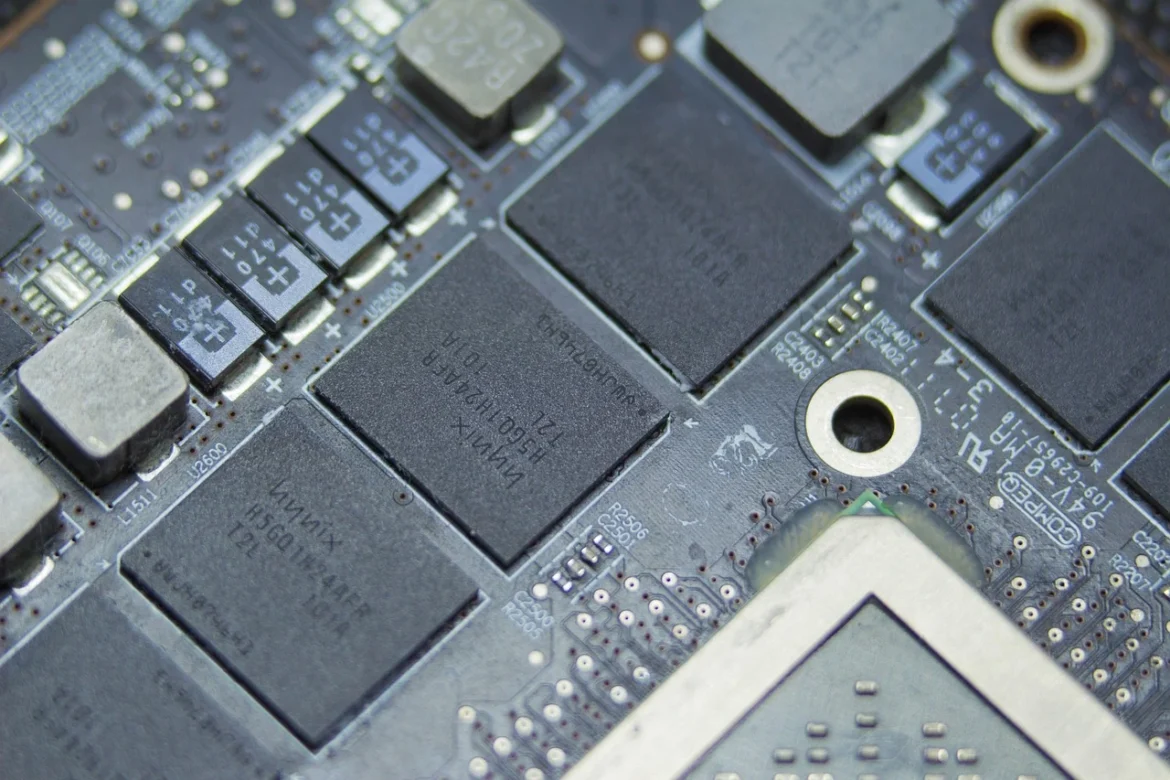
4 comments
Hi! I simply want to offer you a big thumbs up for the excellent info you have here on this post.
I am coming back to your blog for more soon.
Article writing is also a fun, if you be acquainted with then you can write
if not it is difficult to write.
Can you be more specific about the content of your article? After reading it, I still have some doubts. Hope you can help me.
**mitolyn official**
Mitolyn is a carefully developed, plant-based formula created to help support metabolic efficiency and encourage healthy, lasting weight management.